Accepting an Inbound Case
You will receive an email when you are invited to a case via someone's Waterfall Referral or My Private Network. You can accept referrals by navigating to the 'My Cases' tab > Inbound > Needs Action section.
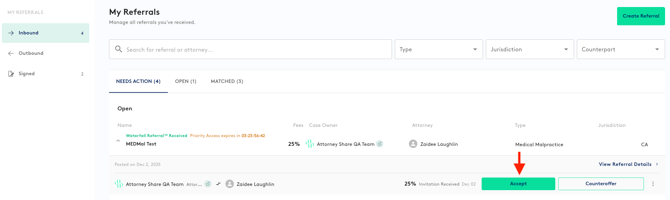
If the case is accepted, it will move to the Inbound > Matched section and you will have an vetting period to review the client details and mark if you signed the client or not.
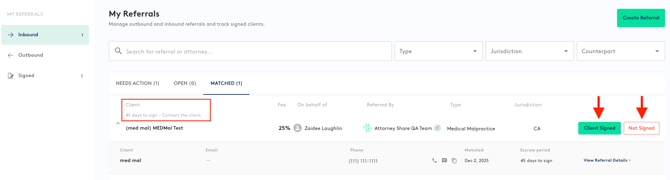
If client is signed, the one-time fee will be charged, the case will then move to your 'My Referrals" > Signed.
Please reach out to support@attorneyshare.com with any questions.
