Salesforce/Litify integration- Upgrading to Core Package version 1.7.0
Release Notes
This package was released on January 15th, 2025, and includes the following functionality:
-
When sending referrals from Salesforce to Attorney Share, users can explicitly set an Attorney Share waterfall that the referral should be posted to.
-
After sending a referral from Salesforce to the Attorney Share marketplace, users can remove the referral from the Attorney Share marketplace.
-
This is only possible if the referral is not already in negotiation on the Attorney Share marketplace.
-
Upgrade Instructions
Adding Waterfall Selection Functionality
-
If you are upgrading your package, you will have already leveraged the Send Referral To Attorney Share From Custom Object Template flow to create your own flow for your own referral records.
-
In this Salesforce instance, the flow that we created is called Send Referral To Attorney Share From Custom Referral. Open the active version of that flow.
-
-
Open the Screen component that end users interact with. In the components list, search for the new Waterfall Picker Component and drag it down into the General Case Info section of the layout. Feel free to move other fields around in the layout to suit your needs.
-
Provide an API name for the component that makes sense - we will be referencing this component later in the flow so ensure its naming convention is easy to understand. We have gone with LWC_WaterfallPicker in this example.
-
You will also need to pass in a reference to the Jurisdiction and Practice Area fields.
-
Note: In previous releases we referred to the Practice Area as Case Type.
-
Click Done when complete.
-
-
Open the Assignment element that maps all of the screen components to the Attorney Share Referral record. Remember what you named your component as you will be mapping values out of it in this step. Scroll to the bottom and create two new assignment entries:
-
Match AttorneyShareReferral > Waterfall to equal LWC_WaterfallPicker > Waterfall Name
-
Match AttorneyShareReferral > Waterfall GUID to equal LWC_WaterfallPicker > Waterfall GUID
-
-
Finally save your flow as a new version and hit activate. You’re good to go!
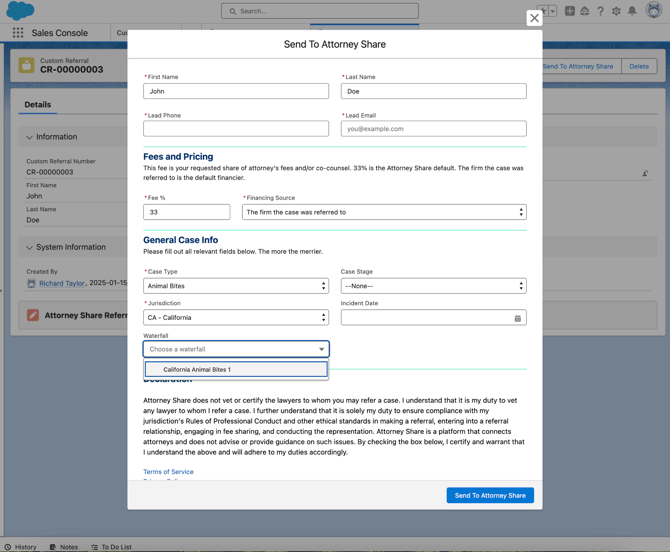
Adding Remove Referral from Attorney Share Functionality
-
In the referral record page that you use, simply add one new field into your Attorney Share Referrals related list - a field called “Remove From Attorney Share”. If you are leveraging dynamic lists in Lightning, do this in the App Builder. Otherwise, update the page layout for your referral.
-
That’s all! You will now see a button on the related list that allows you to recall your referrals from Attorney Share from within Salesforce.
