Rejecting a Direct Inbound Case
You will receive an email notification when you are sent an invite to a direct/Waterfall Referral. You can reject cases by clicking on “My Cases” at the top of the Attorney Share platform. From there, Select Inbound > Needs Action section.
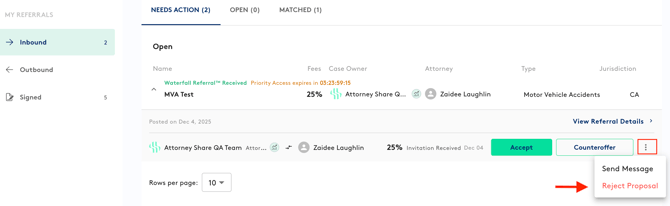
If you run into any issues, please reach out to support@attorneyshare.com
